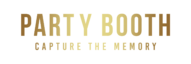Transform Your Events with 360 Party Booth Software
Are you looking to make your event unforgettable? A 360 Party Booth could be exactly what you need. Whether it’s a wedding, birthday, corporate event, or festival, these booths can add a fun and unique touch. They create stunning, professional-looking videos that your guests will love to share. Let’s explore what makes 360 Party Booth so special and how it can elevate your next Aussie celebration.
Introduction to 360 Booth Software
A 360 Party Booth is a next-level photo and video booth. Unlike standard photo booths, it uses a rotating camera setup to capture 360-degree videos of your guests. From slow-motion effects to music overlays, the magic lies in the software that powers these booths. The software processes, enhances, and edits the footage, creating a polished memory ready for sharing. Luckily, 360 Party Booth software options are readily available in Australia, making it easy to add this interactive feature to your event.
Key Features of 360 Party Booth Software
The software that runs 360 party booths comes packed with features to ensure your event stands out. Here’s what you can expect:
- High-quality video capture and processing
- Customisable overlays and themes to suit your event’s aesthetic
- Instant sharing capabilities to create viral-worthy content right on the spot
- User-friendly operation for smooth use during busy events
Each feature is designed to make both you and your guests feel like stars.
How 360 Booth Software Enhances User Experience
Seamless Video Capture and Editing
Forget waiting days for event footage! The software captures videos instantly. Many options allow you to add effects like slow-motion, boomerangs, or music overlays while the event is still happening. This ensures your guests walk away with memories in hand—literally.
Integration with Social Media Platforms
Australians love sharing life’s highlights on Instagram, Facebook, and TikTok. With 360 Party Booth, your guests can upload their videos straight to social media. This will promote event brands or themes.
Customizable Overlays and Effects
Want your wedding date or company logo to appear on every video? The software makes it possible. You can personalise overlays, frames, and even filters to match your event’s theme. This little touch goes a long way in making the experience feel more tailored.
Popular 360 Booth Software Options in the Market
There are several 360 Booth software options popular among Australian event companies and individuals. Some big names include SpinPix360, Orcavue, and Snappic. These platforms are known for their reliability, offering features like instant sharing, multi-device compatibility, and creative effects. If you’re working with an event company, they may already have a go-to software they trust. Otherwise, these are excellent options to explore.
Factors to Consider When Choosing Software
Choosing the right software will depend on factors like your event type and guest list. Consider these points when making your decision:
- Ease of use – Can it be operated smoothly during a busy event?
- Customisation options – Does it allow you to add logos and themes?
- Sharing capabilities – Can guests send their videos straight to social media?
- Compatibility – Will it work with your hardware?
You’ll also want to ensure the software offers technical support in case you run into issues during the event.
Bring Your Event to Life
360 Party Booth software is the ultimate way to create memorable experiences and shareable moments. With plenty of options available in Australia, there’s no reason not to give it a go for your next event. Whether you’re looking for stunning video effects, instant social sharing, or custom designs, this technology has you covered. Get ready to wow your guests and make your celebration the talk of the town!